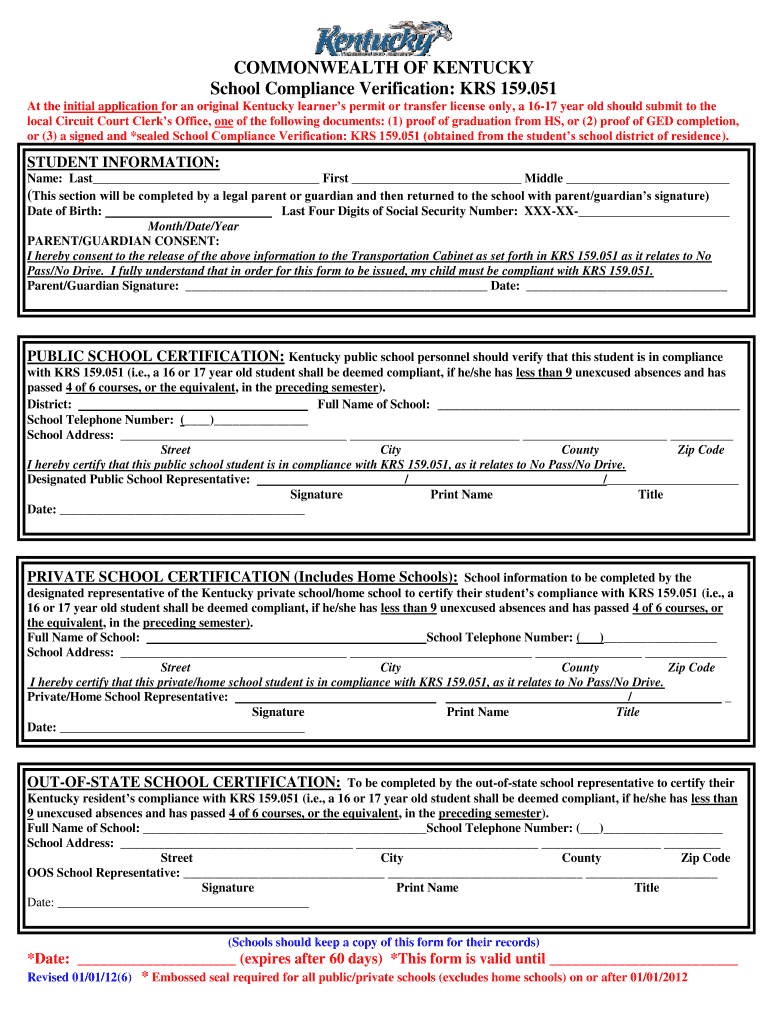
No Pass No Drive Kentucky 2012-2026 Form


What is the School Compliance Verification Form
The School Compliance Verification Form, commonly referred to as the no pass no drive form in Kentucky, is a document required by the state to ensure that students meet specific academic standards before they are eligible for a driver's license. This form is particularly important for students under the age of eighteen, as it verifies their compliance with educational requirements. The form is designed to promote academic achievement and responsible driving among young individuals, linking their educational performance to their ability to obtain a driver's license.
How to use the School Compliance Verification Form
To effectively use the School Compliance Verification Form, students must first obtain it from their school or educational institution. Once acquired, the form needs to be filled out accurately, reflecting the student’s academic status. The completed form must then be submitted to the local Department of Motor Vehicles (DMV) or relevant authority. It is crucial for students to ensure that all sections of the form are completed to avoid any delays in processing their driver's license application.
Steps to complete the School Compliance Verification Form
Completing the School Compliance Verification Form involves several key steps:
- Obtain the form from your school or educational institution.
- Fill in personal details, including your name, date of birth, and school information.
- Provide information regarding your academic performance, ensuring it aligns with state requirements.
- Sign the form to certify that the information provided is accurate.
- Submit the completed form to the appropriate DMV office or designated authority.
Legal use of the School Compliance Verification Form
The legal use of the School Compliance Verification Form is governed by Kentucky state law, specifically under KRS 159.051. This statute outlines the requirements for academic performance that students must meet to qualify for a driver's license. The form serves as a legal document that verifies a student's academic standing and compliance with state educational standards. Failure to submit this form or providing false information can result in penalties, including the denial of a driver's license.
Key elements of the School Compliance Verification Form
Key elements of the School Compliance Verification Form include:
- Student Information: Name, date of birth, and school details.
- Academic Status: Verification of grades and attendance.
- Signature: A signature from the student or guardian to validate the information.
- Submission Details: Instructions for where and how to submit the form.
Form Submission Methods
The School Compliance Verification Form can typically be submitted through various methods, including:
- Online Submission: Many schools and DMVs allow for electronic submission via their websites.
- Mail: The completed form can be mailed to the designated DMV office.
- In-Person: Students can also submit the form directly at their local DMV office.
Quick guide on how to complete no pass no drive form
Set up no pass no drive form effortlessly on any device
Web-based document management has gained traction with companies and individuals alike. It offers a perfect eco-friendly alternative to traditional printed and signed paperwork, as you can access the correct format and securely store it online. airSlate SignNow provides all the tools necessary to create, modify, and eSign your documents swiftly without delays. Manage no pass no drive form kentucky on any platform using airSlate SignNow's Android or iOS applications and streamline any document-related task today.
The easiest method to modify and eSign no pass no drive form ky smoothly
- Obtain school compliance verification form ky and then click Get Form to begin.
- Utilize the tools we offer to fill out your form.
- Emphasize signNow sections of your documents or obscure sensitive information with tools that airSlate SignNow specifically provides for that purpose.
- Create your eSignature using the Sign tool, which takes only seconds and carries the same legal validity as a traditional wet signature.
- Review all the details and then click the Done button to save your changes.
- Choose how you wish to send your form, via email, text message (SMS), or an invitation link, or download it to your computer.
Eliminate concerns about lost or misplaced files, tedious form searches, or mistakes that require printing new document copies. airSlate SignNow fulfills your document management needs in just a few clicks from any device you prefer. Modify and eSign kentucky no pass no drive form and ensure outstanding communication at any stage of your form preparation process with airSlate SignNow.
Create this form in 5 minutes or less
Find and fill out the correct ky no pass no drive form
FAQs no pass drive
-
How can you fill out the W-8BEN form (no tax treaty)?
A payer of a reportable payment may treat a payee as foreign if the payer receives an applicable Form W-8 from the payee. Provide this Form W-8BEN to the requestor if you are a foreign individual that is a participating payee receiving payments in settlement of payment card transactions that are not effectively connected with a U.S. trade or business of the payee.As stated by Mr. Ivanov below, Since Jordan is not one of the countries listed as a tax treaty country, it appears that you would only complete Part I of the Form W-8BEN, Sign your name and date the Certification in Part III.http://www.irs.gov/pub/irs-pdf/i...Hope this is helpful.
-
How many forms are filled out in the JEE Main 2019 to date?
You should wait till last date to get these type of statistics .NTA will release how much application is received by them.
-
Tech Mahindra: How to fill TechM's on-line application if I don't have a passport in hand? They ask National identity No (PPN).Suppose if we have no passport then how to fill this form?
Hi,If you don’t have passport it will be very hectic to join (or) fill the form of Tech Mahindra. Tech Mahindra has some set of rules & policies which need to be followed. Better suggestion to get the passport. Now-a-days, all IT companies making it as mandatory to have the passport. While, in joining process of Tech Mahindra, you can even give the Passport Application Number which you have applied and you have to update that, once you get got the passport.
-
How should one fill out Form 1120 for a company with no activity and no income and that has not issued shares?
You put all zeros in for revenue and expenses. Even though the corporation has not formally issued shares, someone or several individuals or entities own the common stock of the corporation and you need to report anyone who owns more than 20% of the corporation.
-
I am 2015 Btech CSE pass out, in depression since 2012, I am having no friends, no job, no experience. What should I do to make my life better?
There are many things to do.. Life isn't mean doing job or working under…. As being depressed we shouldn't think more and more about it. It would break us more from inside…. I agree that's not small thing as we should work or busy in anyway….. But think with wide way of mind….. There are many things to do to run your own life and house….. Business, affiliate marketing, online marketing or business plan…many of many people do these things….. If u want job according to your studied course then first master the skill - programming languages or web design or web development skills any..All the best….
-
I have no last name or middle name, how can I fill out an application form?
Contact the Government authorities wherever you live.If a single name is allowed in your culture, you will not be the only one who has had this problem, and the government would have devised a way to handle it.
-
Why is there no choice for maths JRF when I try to fill out the form?
The online application has three options : JRF, JRF Lectureship, LectureshipIt is the same for all subjects. The age limit for JRF is 28 years for general candidates.http://59.163.216.82:8080/jrf/on...
Related searches to ky 159 051 pdf
Create this form in 5 minutes!
How to create an eSignature for the ky pass drive
How to generate an electronic signature for the No Pass No Drive Kentucky Forms 2012 2019 online
How to create an eSignature for your No Pass No Drive Kentucky Forms 2012 2019 in Chrome
How to make an electronic signature for putting it on the No Pass No Drive Kentucky Forms 2012 2019 in Gmail
How to generate an eSignature for the No Pass No Drive Kentucky Forms 2012 2019 right from your mobile device
How to generate an electronic signature for the No Pass No Drive Kentucky Forms 2012 2019 on iOS
How to generate an electronic signature for the No Pass No Drive Kentucky Forms 2012 2019 on Android
People also ask 159 051 drive statute
-
What is the no pass no drive form kentucky?
The no pass no drive form Kentucky is a legal document required for individuals who have not passed certain driving tests in Kentucky. This form is essential for obtaining a permit or license and ensures that drivers meet the necessary requirements. At airSlate SignNow, we provide an easy way to fill out and eSign this form digitally.
-
How can airSlate SignNow help me with the no pass no drive form kentucky?
airSlate SignNow simplifies the process of filling out the no pass no drive form Kentucky by providing a user-friendly platform to complete and eSign documents securely. You can easily manage your forms, save time, and ensure compliance with state regulations. Our solution is designed to make the document workflow seamless and efficient.
-
Is there a cost associated with using airSlate SignNow for the no pass no drive form kentucky?
Yes, there is a subscription cost for using airSlate SignNow, which provides access to various features for handling documents, including the no pass no drive form Kentucky. We offer different pricing plans to accommodate your needs, ensuring that you get a cost-effective solution for eSigning and managing your documents.
-
Are the documents signed through airSlate SignNow legally binding?
Yes, documents signed through airSlate SignNow are legally binding, including the no pass no drive form Kentucky. Our platform complies with eSignature laws, ensuring that your electronic signatures are secure and valid. This allows you to complete your necessary paperwork confidently.
-
Can I integrate airSlate SignNow with other applications while working on the no pass no drive form kentucky?
Absolutely! airSlate SignNow offers seamless integrations with various applications, such as Google Drive and Dropbox, to streamline the process of handling the no pass no drive form Kentucky. This feature allows you to import, export, and manage your documents efficiently, enhancing your overall workflow.
-
What are the benefits of using airSlate SignNow for my no pass no drive form kentucky?
Using airSlate SignNow for your no pass no drive form Kentucky provides numerous benefits, including time-saving digital workflows, ease of use, and increased document security. You can quickly access your forms, eSign, and store them online, reducing the hassle of paper-based processes. This allows you to focus on your driving goals more efficiently.
-
How do I get started with airSlate SignNow for the no pass no drive form kentucky?
Getting started with airSlate SignNow for the no pass no drive form Kentucky is quick and easy. Simply sign up for an account, navigate to the document creation section, and choose the specific form you need to fill out. From there, you can complete the details and eSign your document without any hassle.
Get more for kentucky 159 051 printable
Find out other krs 159 051
- eSign Pennsylvania Plumbing RFP Easy
- Can I eSign Pennsylvania Plumbing RFP
- eSign Pennsylvania Plumbing Work Order Free
- Can I eSign Pennsylvania Plumbing Purchase Order Template
- Help Me With eSign South Carolina Plumbing Promissory Note Template
- How To eSign South Dakota Plumbing Quitclaim Deed
- How To eSign South Dakota Plumbing Affidavit Of Heirship
- eSign South Dakota Plumbing Emergency Contact Form Myself
- eSign Texas Plumbing Resignation Letter Free
- eSign West Virginia Orthodontists Living Will Secure
- Help Me With eSign Texas Plumbing Business Plan Template
- Can I eSign Texas Plumbing Cease And Desist Letter
- eSign Utah Plumbing Notice To Quit Secure
- eSign Alabama Real Estate Quitclaim Deed Mobile
- eSign Alabama Real Estate Affidavit Of Heirship Simple
- eSign California Real Estate Business Plan Template Free
- How Can I eSign Arkansas Real Estate Promissory Note Template
- eSign Connecticut Real Estate LLC Operating Agreement Later
- eSign Connecticut Real Estate LLC Operating Agreement Free
- eSign Real Estate Document Florida Online